
Meet OneQuote.
Your daily dose of inspiration.
World's largest sentence corpus. Collecting over 20,000+ classic quotes. Enjoy reading anytime, anywhere.
Easily Access Beautiful Quotes.
Supporting users to customize sentence albums, effectively serving as your personal quote curator.
- Motivation Quote
- Love and Romance
- Words Of Wisdom
- Movie Dialogue
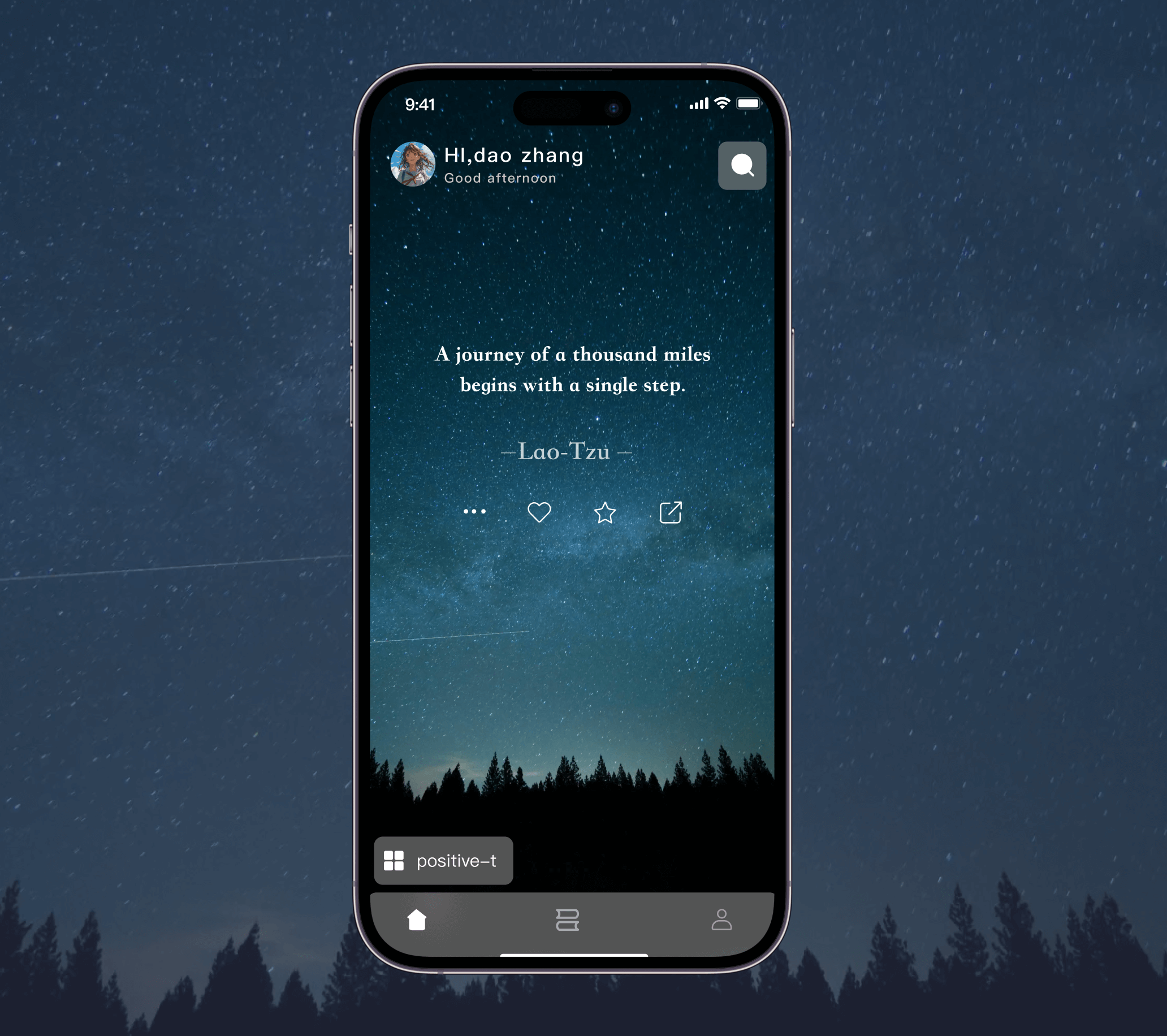
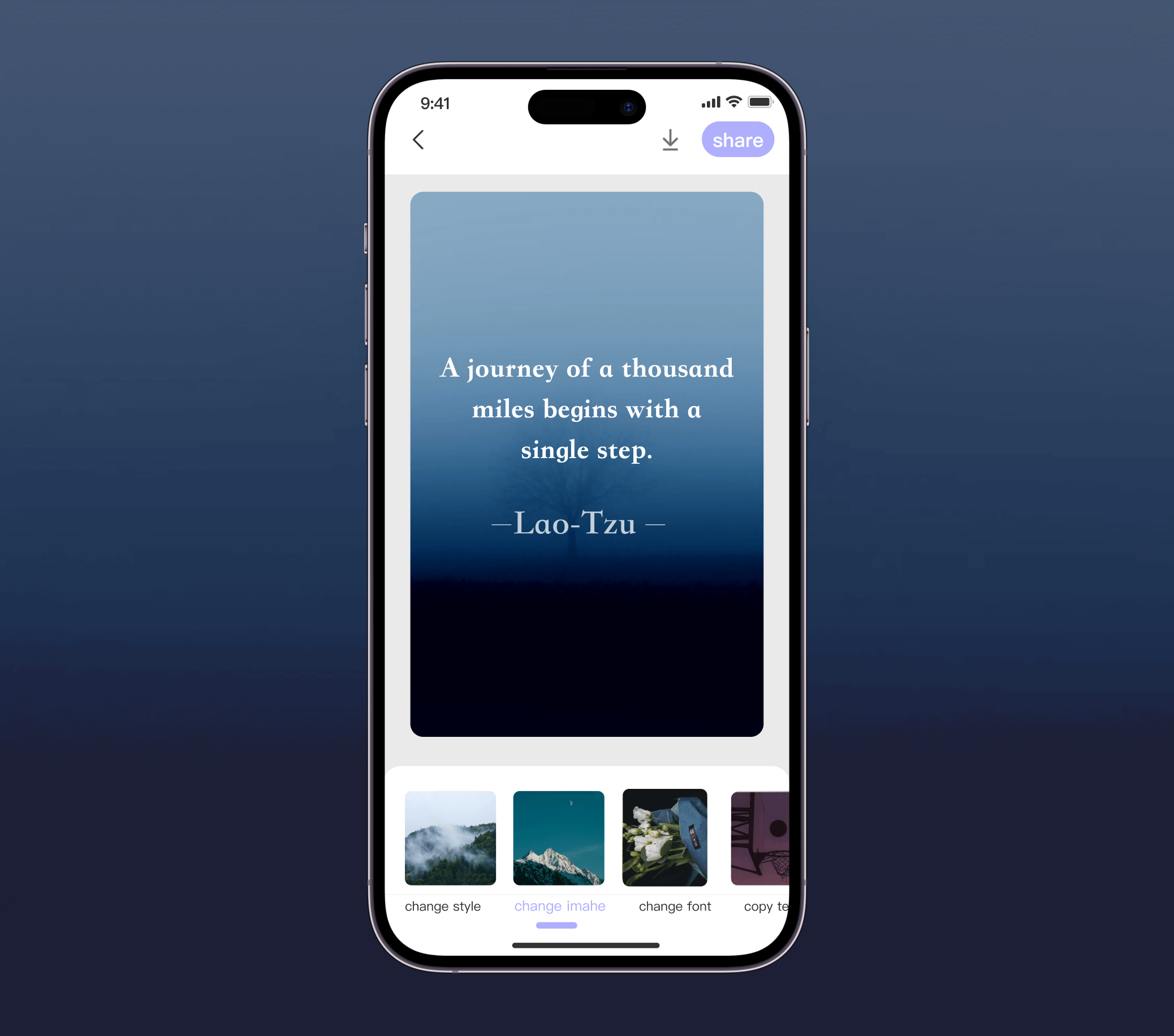
Offers More
Engaging Features.
It is your personal sanctuary of thought and inspiration.
It is your personal sanctuary of thought and inspiration.
Minimalist Design
Provide a serene and distraction-free reading environment.Multilingual Support
Enjoy various languages including your original, English, Chinese, and traditional Chinese.Easy Collection and Sharing
Save, revisit, and share your favorite quotes with customizable style on social media.AI Recommendations
Based on your preferences, suggest quotes to inspire you with each chosen recommendation.Keyword Search
When you have doubts, enter your concern and OneQuote will try to gather helpful sentences.Frequently Asked Questions.
OneQuote has carefully compiled a list of frequently asked questions you might encounter.
How to Quickly Copy a Sentence?
Select any sentence you like, "long press the screen" above the "sentence text," and you can successfully copy it.
How to Change Background/Music/Font?
Open the "Home" page, click the "palette🎨" button, customize and change your favorite theme background and font.
Classification Search Instructions
On the "Function" page, you can quickly search for every sentence you have interacted with by keywords.
How to Manage My Sentences
On the "Function" page, you can quickly manage all the sentences you have published/collected/liked/deleted, and you can also review them daily through "Today" and "Tags" .
How to Share Sentences?
On the "Function" page, long press the sentence card, click share, and choose your favorite share style, save the image, or share it on other platforms.
How to Add and Customize Desktop Widgets?
Long press the Apple desktop, click the "+" at the top right, and choose the OneQuote widget to add it.
Click the desktop widget to customize the sentence source, refresh frequency, background, and font of the desktop widget.

